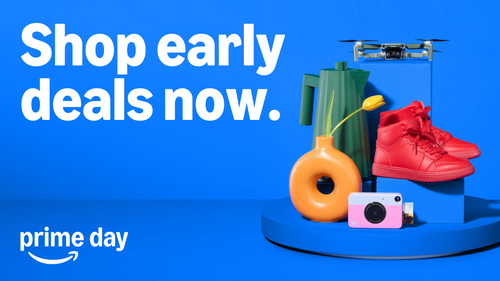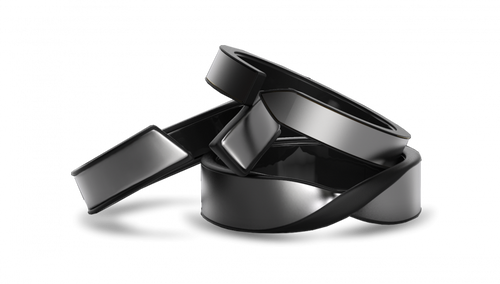Projector Buying Guide For Gaming 2024

Based on our experience when looking for the perfect gaming projector, it is essential to take into account a few factors that will influence your gaming experience.
This detailed buyer's guide will cover critical aspects such as resolution, brightness, contrast ratio, input lag, throw distance, connectivity, and other additional features to help you make an informed decision for your next purchase.
Below we list some of the key things to check before buying a projector for your gaming.
The key benefits of gaming projectors
A gaming projector is a versatile tool that enhances gaming experiences in various ways. It offers:
- Increased screen size for immersive gameplay.
- Improved image quality and sharpness.
- Wider field of view, especially advantageous for certain game genres.
- Realistic lighting and shadows, enhancing the overall gaming atmosphere.
1. Gaming Projector Resolution
The image quality of a gaming projector heavily relies on its resolution. The resolution is a crucial factor in determining the level of detail and clarity in the displayed image. Higher-resolution projectors can produce more vibrant and realistic visuals, making the gaming experience more immersive. There are two main resolutions to keep in mind:
1080p (Full HD): A Full HD projector with a resolution of 1920x1080 offers excellent image quality and is suitable for most gaming needs. It's more affordable than a 4K projector, making it a popular choice among gamers;
4K (Ultra HD): A 4K projector with a resolution of 3840x2160 offers impressive image quality and is ideal for gamers looking for the best viewing experience.

Keep in mind that 4K projectors are typically more expensive and may require a powerful gaming system to take full advantage of the resolution.
2. Gaming Projector Brightness
It is important to consider the brightness levels as they are measured in lumens. The brightness determines how well the projected images are visible in various lighting conditions. In general, a higher number of lumens results in a brighter image, making it more enjoyable to play games in well-lit environments. So, if you're looking for a gaming projector, take into consideration the following suggested brightness levels.
- 1,500 - 2,500 lumens: Suitable for dimly lit or dark rooms.
- 2,500 - 3,500 lumens: Perfect for moderately lit rooms.
- 3,500 lumens or more: Best for bright rooms or outdoor use.
3. Gaming Projector Contrast Ratio
The contrast ratio of a projector measures the range of shades it can showcase, from the darkest blacks to the brightest whites.
A higher contrast ratio guarantees more vibrant colors and overall improved image quality. For optimal visuals while gaming, it is recommended to select a projector with a minimum contrast ratio of 10,000:1.
4. Gaming Projector Input Delay
The delay in displaying an image after receiving a signal from the gaming system is known as input lag.
Lower input lag ensures a snappier gaming experience, which is crucial for fast-paced and competitive games. Here's a general guide to input lag:
- Below 30 ms: Ideal for competitive and fast-action games.
- 30ms - 50ms: Suitable for casual games.
- More than 50 ms: This may cause noticeable delays in gameplay, not recommended for gaming.
For example, the BenQ TH671ST projector with 16ms low input lag or the BenQ TK700STi projector with 16ms at 4K/60Hz low input lag.
5. Projection Distance for Gaming Projectors
Projection distance is the space needed between the projector and the screen to display a specific image size. There are 3 main types of projection distances to consider:

Short throw: Short throw projectors are perfect for small rooms or spaces with limited area as they can project large images from a short distance. Typically, these projectors have a throw ratio ranging from 0.4:1 to 1:1.
Long throw: Long throw projectors require a greater distance between the projector and the screen, making them suitable for larger rooms or home theater systems. They typically have a throw ratio of 1:1 or higher;
Ultra Short Throw: Ultra short throw projectors can display large images from an extremely short distance, typically just a few centimeters from the screen. They have a throw ratio of less than 0.4:1, making them perfect for small spaces or unconventional room layouts.
6. Gaming Projector Connectivity
Ensure your gaming projector is equipped with essential connectivity options to connect to your gaming system, audio equipment, and other devices. The most common connectivity options are
HDMI: Most game consoles and PCs use HDMI connections for audio and video transmission. Look for a projector equipped with a minimum of one HDMI port, ideally HDMI 2.0 or higher to support 4K gaming.
USB: USB ports can be used to connect external storage devices, power streaming sticks, or charging controllers;
Audio Output: An audio output, such as a 3.5mm jack or optical port, allows you to connect external speakers or a sound system for better audio quality during gaming sessions;
Wireless Connectivity: Some projectors offer built-in Wi-Fi or Bluetooth capabilities, allowing wireless streaming from game consoles, smartphones, or other devices.
7. Additional Features
Please consider additional features to enhance your gaming experience or provide greater convenience.
Smart features: Some projectors offer integrated smart platforms for direct access to streaming services, apps, and online content.
3D Compatibility: If you like 3D games or movies, look for a 3D compatible projector and make sure you have the necessary glasses and hardware to enjoy 3D content;
Built-in speakers: While built-in speakers may not offer the best audio quality, they can be a practical solution for casual gaming or temporary setups. For the best audio experience, consider connecting external speakers to the projector or a sound system;
Zoom and Lens Shift: Features like zoom and lens shift provide more flexibility in projector placement and image adjustment, making it easier to achieve the perfect alignment and image size.
8. Image size
The ability to create images of different sizes simply by adjusting the distance between the projector and the screen. To determine the projector that best suits your needs, look at the room you spend the most time gaming in and think about what size screen you can realistically create.
Next, buy a projector that fits that size. Remember that there are long-focus projectors and short-focus projectors, which require different distances between them and the screen.
Long-focus projectors typically require several feet, while short-focus projectors only need one or two feet (0.3 - 0.6 cm). An UST (ultra short throw) gaming projector only needs a few centimeters to operate.
Conclusion
Consider these key factors to ensure you make the right choice when selecting a gaming projector. Whether it's resolution, brightness, input lag, or special features that matter most to you, rest assured there's a projector out there to match your needs and enhance your gaming adventures.