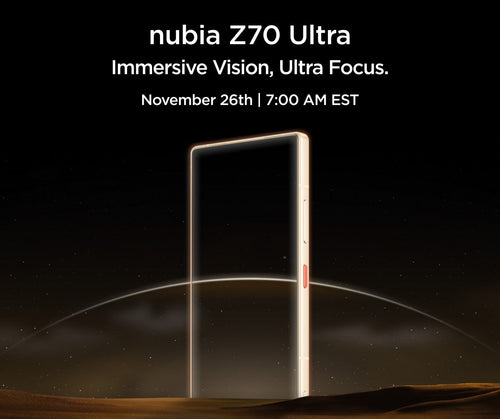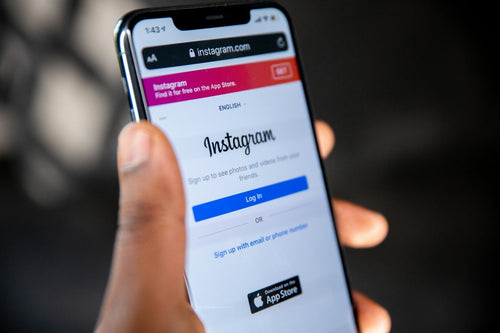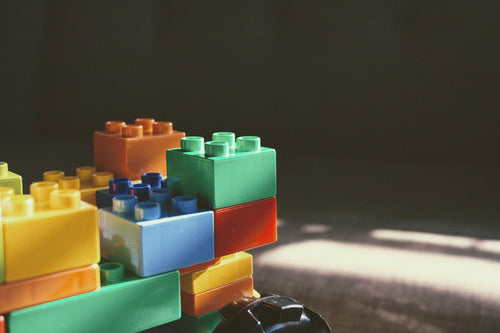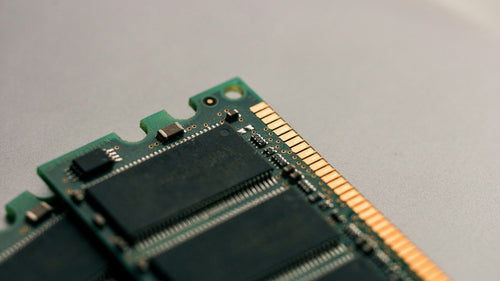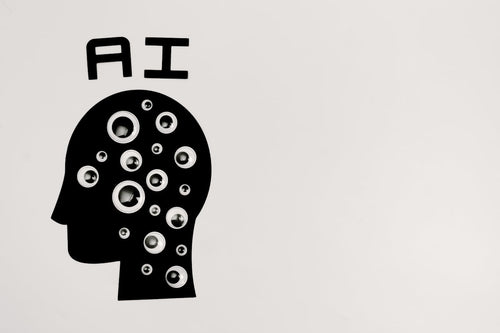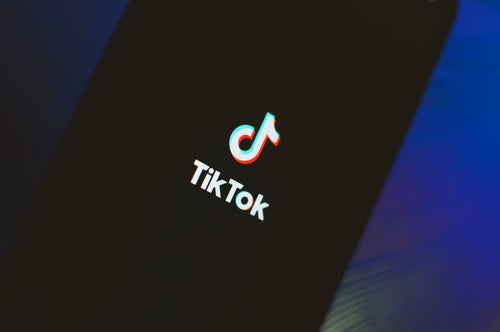Más que solo lo básico: consejos para decorar su mejor configuración de juegos

Los jugadores saben que una estación de juego es más que un solo escritorio de computadora. Es más un patio de recreo personal donde los equipos de juego, la tecnología y la personalidad se mezclan para mejorar su experiencia de juego. Ya sea que esté buscando agregar función, atractivo estético o comodidad ergonómica, los accesorios correctos pueden transformar un escritorio simple en un centro de comando listo para el juego.
Hemos reunido una lista de elementos esenciales para decorar y actualizar su mesa de juego, desde la tecnología imprescindible hasta los impulsos estéticos que distinguen el estado de ánimo y distinguen su estación.
Un soporte de controlador: mantenga el equipo de juegos organizado y listo

Un buen puesto de controlador es una adición simple pero transformadora a cualquier configuración. No solo mantiene sus gamepads organizados y listos para servir, sino que también protege a sus controladores de gotas y rasguños accidentales.
Si lo que busca es la funcionalidad, busque un soporte que pueda contener múltiples controladores como el soporte del controlador Keljun, que también puede acomodar auriculares y tabletas. Si está buscando incorporar capacidades de carga, tal vez un stand como el stand de carga rápida de Razer Universal puede satisfacer sus necesidades.
Para el atractivo estético, puede ver los puestos de controlador de madera o los soportes en función de los personajes de tus juegos favoritos, como este lindo de Peely de Fortnite.
Consejo de heyup: Elija un soporte de controlador que coincida con la configuración de su escritorio: los diseños de madera o metal son elegantes, mientras que los soportes iluminados por neón agregan un ambiente de juego adicional.
Interruptores de escritorio únicos: combustible la curiosidad

Las personas curiosas a menudo están hipnotizadas por botones aleatorios, siempre se preguntan "¿qué hace ese botón?" Un botón de interruptor de escritorio puede ayudarlo a alimentar esa curiosidad para todos los que ingresan a su espacio de juego.
Diseñado para actuar como un interruptor de encendido/apagado para su PC, no solo le ahorra la molestia de alcanzar el botón de encendido en la torre, sino que también agrega un toque de conveniencia y tala a la configuración de su escritorio. Estos gadgets se venden alrededor de $ 30 en Amazon, y algunos modelos incluso vienen con indicadores LED y interruptores personalizables para un aspecto más personalizado.
Consejo de heyup: Los modelos con luces LED personalizables y interruptores cambiantes pueden duplicarse como una pieza decorativa. Elija un diseño de interruptor que sea fácil de montar en su mesa para un acceso rápido.
Retro Mini Arcade Machine: retroceso con estilo

Antes de tener consolas personales y juegos de computadora, la mejor manera de disfrutar de un videojuego era en una máquina arcade. Ahora puede traer la nostalgia de los juegos clásicos de arcade a su mesa de juego con una mini máquina de arcade retro.
Estas máquinas son compactas, pero tienen un golpe con favoritos retro, lo que las convierte en una adición única a su configuración que funciona como decoración y un descanso entretenido entre las sesiones. Además, como el botón de curiosidad, son un gran comienzo de conversación para los visitantes de su espacio de juego.
Consejo de heyup: Coloque cerca de su monitor o soporte de controlador para unir su tema, o configúrelo en un estante dedicado para mostrar su amor por los juegos retro.
Faux Neon Signs: Establezca el estado de ánimo perfecto
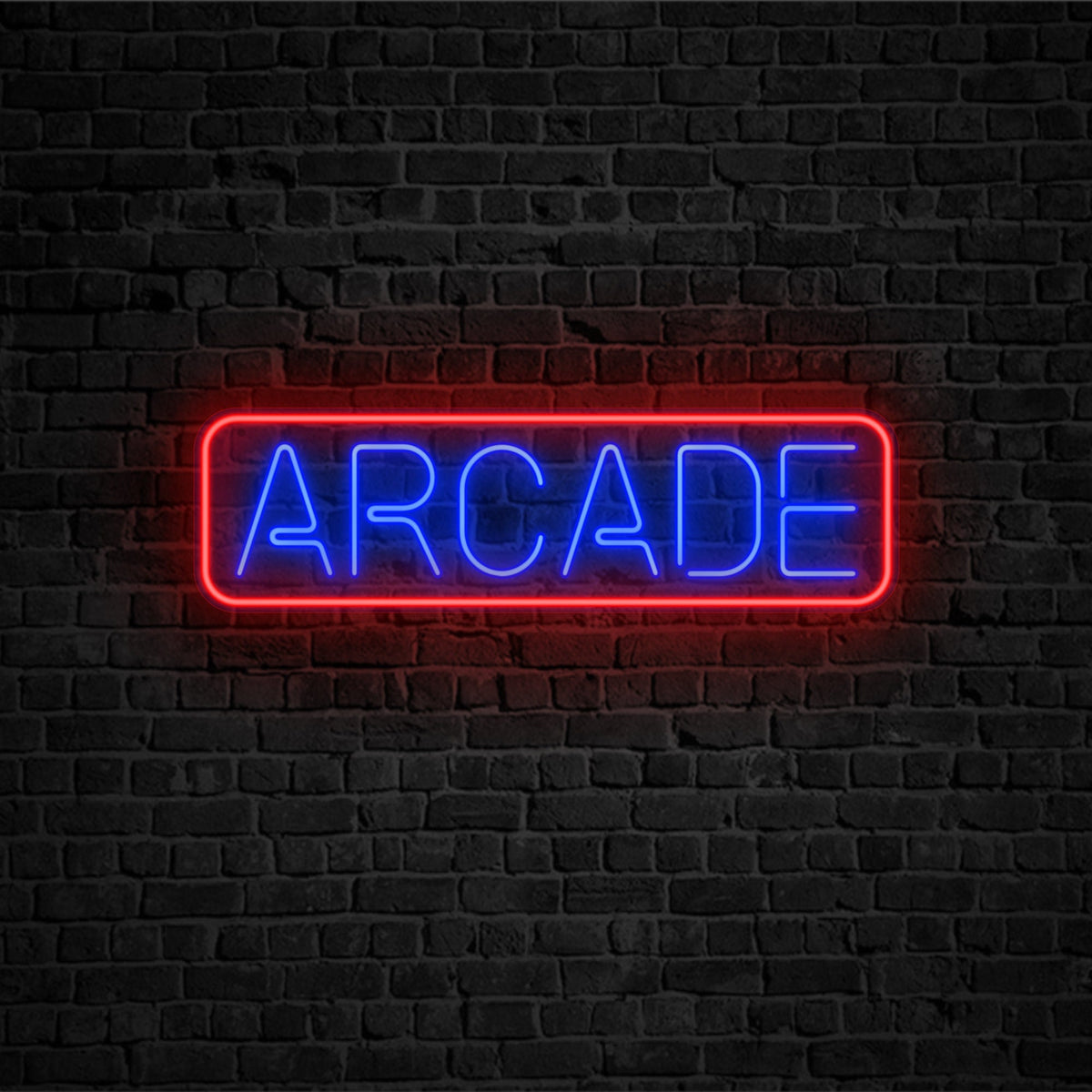
En verdad, nada dice espacio de juego como RGB y Lights de neón. Y aunque estos elementos de luz a menudo son parte integrante de sus dispositivos de juego, se incorporan fácilmente al teclado o al monitor de PC, la iluminación adicional alrededor de la estación de juego realmente envía el mensaje a casa.
La buena iluminación marca la diferencia en la creación de un espacio de juego inmersivo, y los signos de neón falso agregan un ambiente retro y, al mismo tiempo, hace que el espacio se sienta más futurista, mejorando el ambiente del jugador. Son ideales para los jugadores que transmiten contenido, agregando un aspecto personalizado al espacio con un esfuerzo mínimo. Se pueden colocar alrededor de su monitor, o a lo largo de su pared para una atmósfera vibrante.
Consejo profesional: Combine las tiras RGB inteligentes con control de voz o aplicación para obtener cambios de color fáciles. Las capas de varias luces pueden darle a su configuración un aspecto más dinámico.
ARMA DE MONITOR: Libere el espacio y encuentre el ángulo correcto
Recuerde que cuando salió por primera vez el plano de TV, uno de los principales puntos de venta fue el hecho de que podían montarse directamente en la pared, ahorrando un espacio valioso en el soporte de televisión. Un brazo o soporte de monitor hace lo mismo para su monitor de PC, elevando su pantalla a la altura perfecta y liberando un valioso espacio de escritorio.
Los brazos de monitor ajustables permiten la altura, el ángulo y la rotación personalizados, lo que facilita encontrar una posición de observación cómoda, al tiempo que proporciona un espacio de almacenamiento adicional en el escritorio donde el monitor
Consejo profesional: Para las configuraciones de múltiples monitores, busque brazos que admitan monitores duales o triples. Esta configuración no solo ahorra espacio, sino que también crea un aspecto más profesional y organizado.
Dar vida a su mejor configuración de juegos
Cuando se trata de crear una configuración de juegos que sea más que solo funcional, los accesorios correctos pueden marcar la diferencia. Desde mantener su equipo organizado y al alcance hasta agregar una comodidad estética y mejorada única, cada pieza contribuye a un espacio que es práctico y personal.
Una estación de juego bien decorada es un reflejo de su estilo de juego, personalidad y compromiso de crear una experiencia inmersiva. Entonces, ya sea que esté organizando con un soporte de controlador, lo que provocó nostalgia con una mini máquina de arcade y luz de neón, cada detalle ayuda a transformar su configuración en la mejor estación de juego.