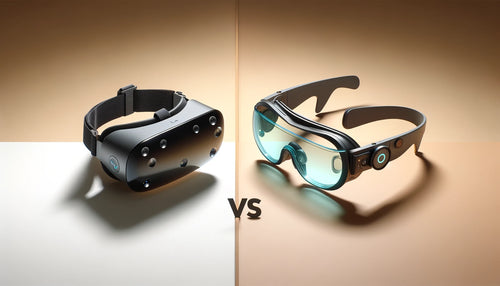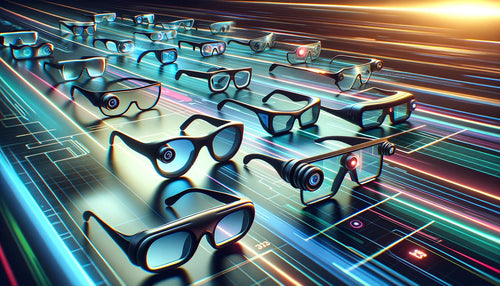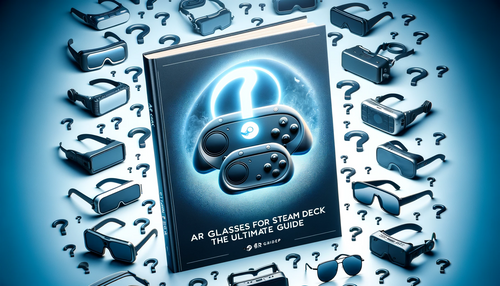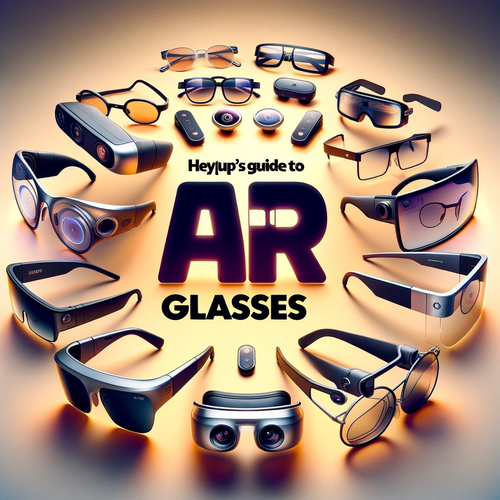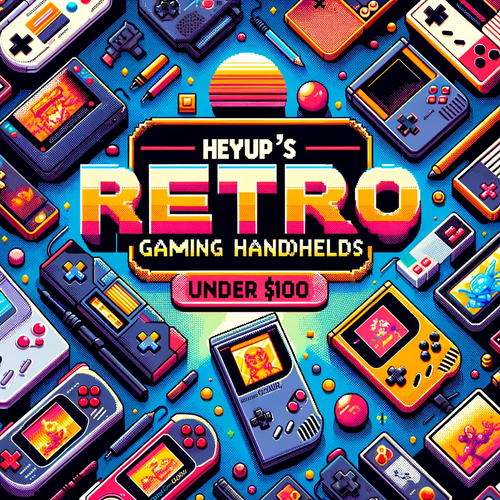All the Exciting Upgrades in Android 14: Find Out What's New!

Google's Android operating system has consistently evolved over the years, with each version bringing innovative features, streamlined user experiences, and remedies to prior challenges. With the unveiling of Android 14, this trajectory of evolution continues.
The latest iteration promises advancements in gesture controls, a deeper focus on diverse screen sizes, and an array of new developer options. This article provides a detailed exploration of the standout features and improvements that Android 14 brings.
Performance Metrics on Google Pixel Devices:
It's crucial to highlight Android 14's performance on Google's own Pixel devices, as they often serve as a benchmark for the operating system's capabilities. Users of Pixel 6 and Pixel 7, who previously grappled with issues of short battery life and occasional overheating, will be relieved to experience significant performance enhancements.
One of the standout introductions is the “Critically Low Battery” notification, which activates at a mere 2%, ensuring users are proactively alerted before an imminent shutdown.
Read more: Pixel 8 Pro Leaks Suggest a Pre-order Treat: What Could It Be?
Diving into the Features of Android 14:
- Enhanced Customization Options: Android 14 elevates personalization to new heights. Beyond the standard wallpaper and icon pack changes, users can now delve into an enriched lock screen personalization suite, including a dedicated picker, intriguing templates, a chic monochromatic theme, and support for Ultra HDR images that bring life to the display.
- Revolutionized Battery Management: Without a singular headline feature to spotlight, Android 14 nonetheless significantly optimizes its OS efficiency. This is evident in the nuanced changes to background tasks, data uploads, and integral system operations, leading to a noticeable reduction in power consumption.
- Stepping Up on Accessibility & Notifications: Catering to a diverse user base, Android 14 introduces larger fonts, scaling up to an impressive 200% for enhanced readability. The ability to enable camera and screen flashes for incoming notifications, reminiscent of features from other devices, is a welcome addition.
- A Boost for Hearing Aid Users: In a significant move towards inclusivity, Android 14 has rethought its approach to hearing aids. Rather than grouping them with standard Bluetooth devices, the OS allows users to select specific audio outputs, ensuring a smoother experience.
- A Renaissance for Larger Screens: In a world where device diversity is the norm, Android 14 equips developers with the necessary tools and guidelines to craft applications that are versatile, ensuring impeccable experiences across devices - be it smartphones, innovative foldables, or expansive tablets.
- Security Fortifications: Cybersecurity remains paramount in today's digital age. Android 14 fortifies its defenses by restricting the installation of archaic apps from versions like Android 5.1 and its predecessors. Additionally, by leaning into biometric authentication mechanisms, the system underscores its commitment to secure yet convenient user experiences.
A New Era of Gesture and Navigation
- Refined Gesture Navigation: Android 14's renewed emphasis on gesture navigation ensures a seamless user experience. This is further augmented by tutorials which are crucial, especially with the introduction of new devices like the Google Pixel Fold and the anticipated Pixel Tablet.
- Predictive Back Gestures: This avant-garde feature, currently in its developer preview phase, offers a glimpse into the future of navigation. Users can preview their subsequent navigation target, whether it's within the confines of a singular app or transitioning back to the welcoming embrace of the home screen.
- Seamless Navigation Bar Experience: Addressing a long-standing grievance, Android 14 offers the ability to impose a transparent navigation bar across all apps, ensuring visual consistency.
The Dawn of Cross-Device Compatibility:
Android 14 doesn’t restrict its vision to just smartphones. Embracing the era of diverse screens, from foldables to tablets, and even Chromebooks, this version pushes the envelope on large screen optimization.
To guide developers in this journey, updated checklists and sample layouts have been provided. Enhanced support for peripherals like keyboards and touchpads hints at a future where Android is omnipresent across device types.
How to Hop on the Android 14 Bandwagon
For those eager Pixel aficionados (owners of Pixel 4A 5G and its successors), updating to Android 14 is a breeze. Simply journey into Settings > System > System update. Users of non-Pixel devices can anticipate this update in the subsequent months, with a lucky few gaining beta access.
However, those testing the waters with the beta version and longing for the familiarity of Android 13 can revert via Google's dedicated Android Beta page, albeit with a caveat: local data will be erased.
Final thoughts
Android 14's release has brought with it a multitude of advancements, from the much-anticipated enhancements for Pixel devices, like the critical battery notifications, to broad-scale changes such as improved gesture navigations and transparent navigation bars. Its focus on inclusivity, especially with its redefined approach to hearing aids, is a clear indication of Android's commitment to serving a diverse user base.
Then there's the reemphasis on larger screens, aiming to ensure a consistent experience across various device types. If any of these updates have piqued your interest, or if there's a particular feature you've found to be a game-changer, we encourage you to share your insights on the Heyup community.
It's a space where real user feedback converges with technical insights, making it the perfect platform to dissect Android 14's offerings. Dive in, share, and let's collectively navigate the intricacies of this new update.