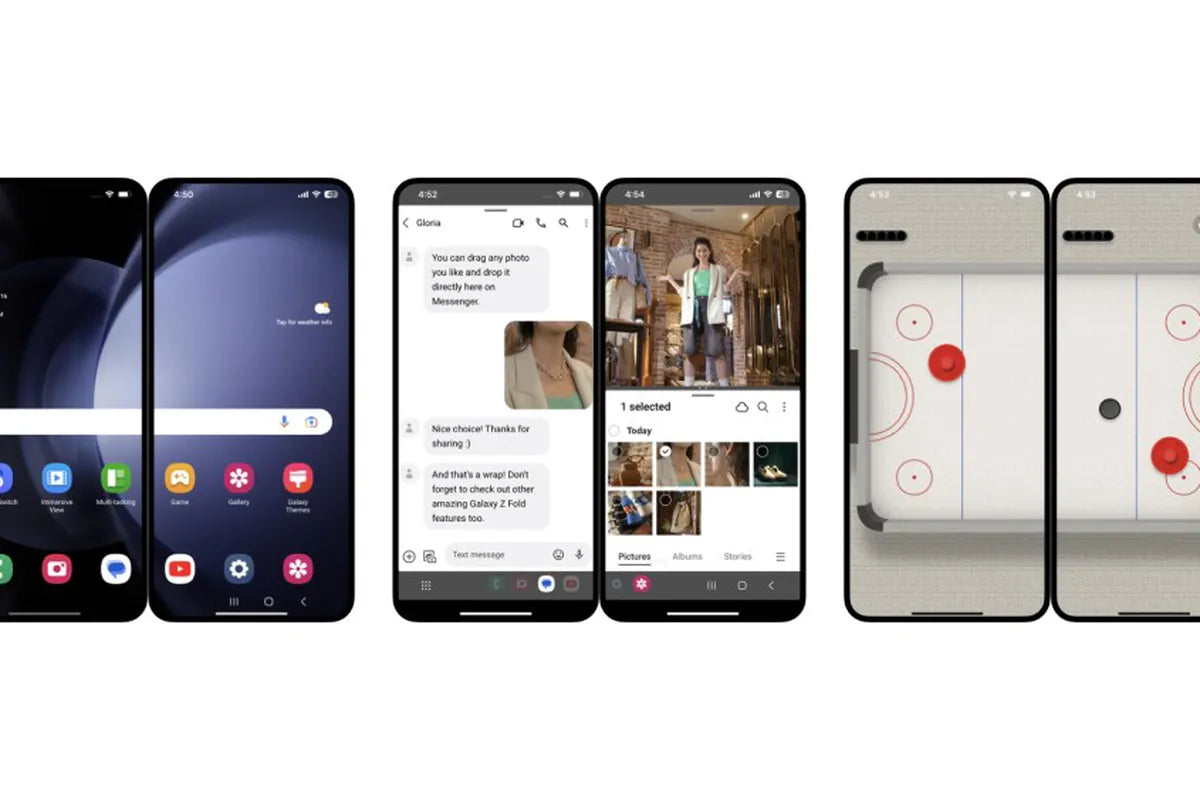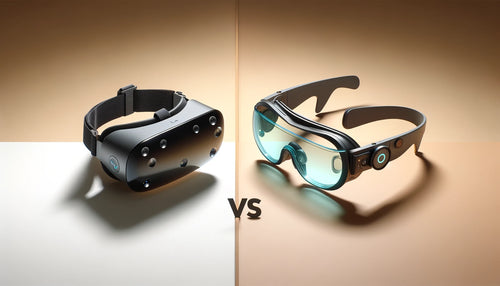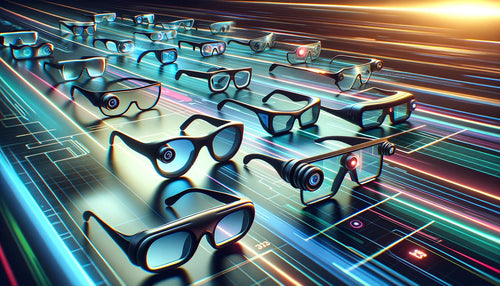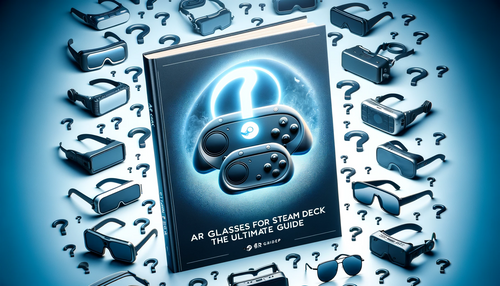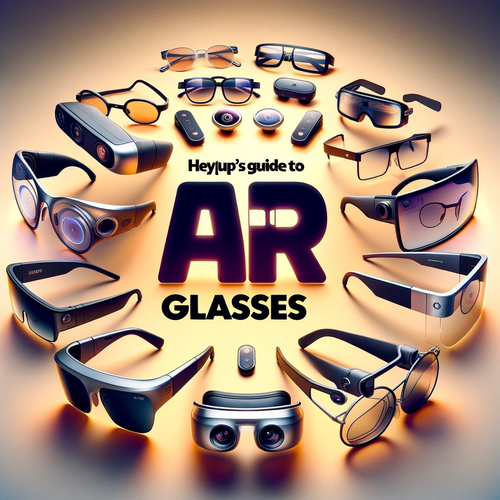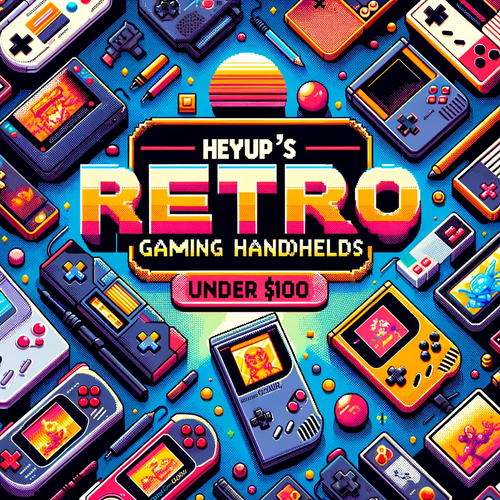How to Turn Two iPhones into a Foldable Phone
The Birth of a Frankenstein Phone
The Try Galaxy web app, when running on two iPhones, offers a Samsung One UI demonstration spread across both screens. So basically you can sneak a peek into the world of foldable phones, without actually owning one. You can watch content on an "immersive" screen, or sample productivity features like dragging and dropping across both screens.
To make this happen, you just have to visit the website or scan a QR code on two iPhones, add the web app to your homescreen, and then tape them together. Yes, you heard it right, tape them together.
The Try Galaxy Experience
The Try Galaxy app lets you experience the Galaxy Z Flip and Z Fold phones through its “FlexCam experience.” It shows you how being able to fold your phone can capture “memorable moments in a variety of creative angles” or view selfies using the cover screen found on the Z Flip.
The Fold Experience, while not as comprehensive as the general Try Galaxy demo, offers three main activities for your amusement. First up is the "Immersive View," which treats you to a serene ocean-themed video splashed across both screens. It's a sight to behold, even with the Grand Canyon-esque gap between the two iPhones.
Next on the menu is "Multi-Tasking." This feature takes you on a tour of how you can juggle multiple apps across both screens on the Fold. Picture this: two apps running in split-view on one screen, while you effortlessly drag and drop content from one app to the full-screen app on the other display.
Last but not least, there's "Game," which presents a simple yet entertaining version of air hockey. One phone's display transforms into one side of the air hockey rink, while the other phone becomes the opposing side. You can smack your puck across the divide into the other player's territory, aiming to score. The effect is quite impressive, showcasing how the Fold can pull off tricks that a standard smartphone wouldn't even dream of.
However, the experience isn't perfect. It's a guided tour that doesn't give you much freedom, and it might crash if your network isn't stable. But hey, it's a free trial, so what do you expect?
The Reality Check
Conclusion: Share Your Frankenstein Phone
So, there you have it. You've turned your two iPhones into a Samsung Galaxy Z Fold 5. Or at least, you've tried to. Whether you're convinced by the experience or not, it's a fun experiment that's worth a try.
And we'd love you to head over to the Heyup Community page and share some photos of your best attempt at creating a homemade foldable phone. Who knows, you might just inspire the next big thing in smartphone design. Or at least, you'll give us all a good laugh.