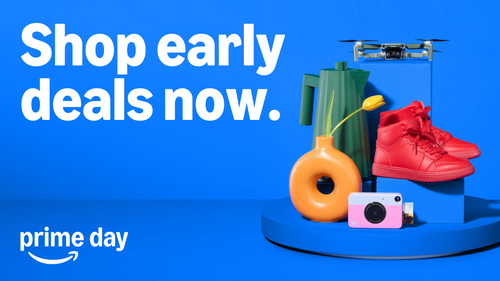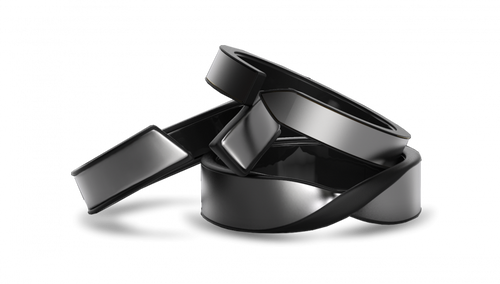Insta360 Link 2 and Link 2C Launched: New 4K Webcams With AI Features

As scheduled, the Insta360 Link 2 and Link 2C webcams were announced today. These two innovative 4K webcams are specially designed to optimize video conferencing, online classes, and live streaming experiences, thanks to a combination of advanced sensors, AI, and sound optimization technologies, all in a more compact design, designed for more versatile and intuitive use.

In detail, the main difference between the two webcams is the 2-axis gimbal of Link 2, which allows for very dynamic framing and greater flexibility, especially for those who need to shoot on the move.

The Link 2C, where C stands for "compact" and "classic," is smaller and without a gimbal, but maintains the same video and audio quality, making it ideal for those looking for a simpler and more stable setup. The original Insta 360 Link, remember, has a 3-axis gimbal.

The Insta360 Link 2 and Link 2C feature a 1/2" sensor, which can captures more light and detail, improving performance even in low-light conditions. The presence of advanced HDR (High Dynamic Range) technology ensures an optimal balance between highlights and shadows, avoiding overexposure or areas that are too dark.
While they retain the same sensor as the Link and still support 4K resolution at 30fps, the Link 2 series integrates sophisticated AI-based adjustment, which allows for sharper, more defined images and faithful color reproduction that bring online interaction closer to in-person interaction, improving the visual impact during presentations, lessons or live streaming.
In addition to 4K landscape mode, the Insta360 Link 2 and Link 2C offer Portrait Mode with support for 4K, 1080p, and 720p vertical resolutions. This feature is especially useful for social media content creators, where vertical video is essential. Portrait Mode allows you to shoot vertically without sacrificing quality, maintaining the same 4K resolution even in this configuration.
Further improved AI
One of Insta360’s key innovations is the integration of AI tracking technology, already present in the original Link model and further improved in the Link 2 and Link 2C. The Link 2 is equipped with a 2-axis gimbal, which allows the webcam to automatically follow the user’s movements during a presentation or lesson, always keeping them in the center of the frame. This is especially useful for teachers, speakers or streamers who often move during their speeches.

The AI tracking function can be activated or deactivated with simple hand gestures, allowing you to always have control without having to physically interact with the webcam. Thanks to the updated Gesture Control, the user can manage functions such as zooming in/out or activating tracking, keeping the focus on interaction rather than on controlling the technology.

For Link 2C, even without a gimbal, AI auto-framing ensures that the user remains perfectly centered in the frame without the need for manual intervention. This function offers a more stable and simple experience for those who do not require dynamic camera movements.
On the audio side, the Link 2 series offers significantly improved performance. While the original Link model already featured dual noise-canceling microphones, Insta360 has implemented AI noise-canceling technology on both new cameras to eliminate unwanted background noise, such as keyboard clicking, background conversations, or street noise.

This ensures clearer communication, without the need for external microphones. The advanced audio technology is supported by three customizable modes: Voice Focus, Voice Cancel, and Music Mode, adapting to different situations.
New advanced features
Insta360 has enriched both webcams with a series of advanced modes to maximize the versatility of the devices, adapting them to different professional or entertainment situations.

Among these, the Intelligent Whiteboard Mode that automatically detects a whiteboard and keeps it in focus and well framed during a presentation. This is especially useful for teachers and professionals who need to show teaching materials or diagrams during video conferences or lectures.

Another interesting feature is the DeskView Mode, which offers a clear view of objects and documents on the desk, useful for keeping notes, documents or physical objects clearly and always well framed. The Privacy Mode, on the other hand, allows you to turn the webcam downwards and automatically deactivate it, ensuring the user's privacy during breaks or when the webcam is not needed.
Background Replacement lets you change your background without the need for a green screen, hiding messy environments or adding a professional backdrop. Finally, the Virtual Makeup Filter offers a touch of "digital makeup" that lets you enhance your appearance on video without the need for real makeup, useful for those in a hurry or wanting to look their best at a conference.
Management also via app and smartphone
Another significant improvement is the ability to manage both webcams not only via the Mac and Windows apps, but also remotely via remote control from a smartphone.
The mobile app allows you to easily adjust settings such as the gimbal angle (for Link 2), zoom level, or change shooting modes. This remote control offers greater flexibility and convenience for those who want to adjust the webcam without interrupting the interaction.
Prices and availability
With this launch, Insta360 offers a new generation of webcams with advanced features at a more affordable price . Both models are compatible with major video conferencing and streaming platforms, including Zoom, Microsoft Teams, Google Meet, Twitch, and more.
The Insta360 Link 2 and Link 2C are available starting today, September 24. The Link 2 retails for $299.99 , while the Link 2C retails for $169.99.