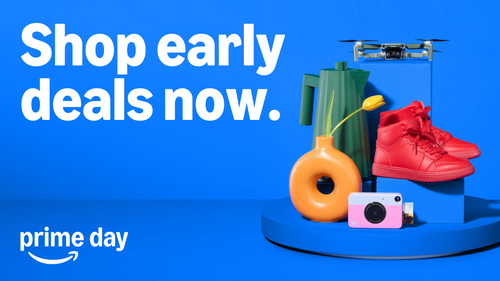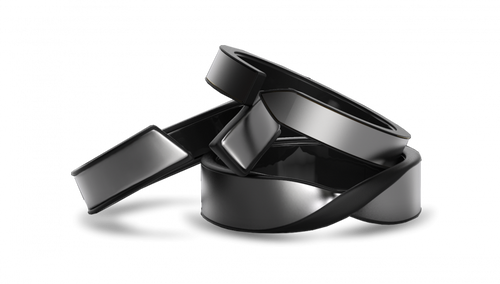Storing Photos In the Cloud: How, What and Where?

How do you save photos in the Cloud?
Storing photos in the cloud is quite easy. First you need to create an account with a cloud storage service. Then download and install the corresponding app on your smartphone or computer. Most apps offer the option to automatically upload photos as soon as they are taken. You can also manually select photos and upload them to your cloud storage.
iCloud

iCloud is Apple's cloud storage service designed specifically for iOS device users. You can easily upload photos from your iPhone or iPad. iCloud also offers the ability to sync photos between all your Apple devices.
Advantages:
- Seamless integration with Apple devices.
- Automatic photo sync and backup.
Cons:
- Limited free storage space (5 GB).
- Less optimal for non-Apple users.
- Store photos in the cloud with iCloud.
Google Photos

Google Photos is a popular choice for both Android and iOS users . This service offers unlimited storage for slightly lower quality photos or limited storage for original quality photos.
Advantages:
- Unlimited photo storage (with compression).
- Advanced search functions and photo recognition.
Cons:
- Limited storage for photos in original quality.
- Privacy concerns as Google has access to your photos.
- Save photos to the cloud with Google Photos.
Dropbox

Dropbox is a versatile cloud storage service known for its simple and user-friendly interface. It is suitable for both personal and business users.
Advantages:
- Easy to use and share with others.
- Good integration with different operating systems and devices.
Cons:
- Limited free storage (2GB).
- Higher costs for additional storage space compared to other services.
- Dropbox as a cloud service.
OneDrive

OneDrive, offered by Microsoft, is integrated into Windows 10 and is also available for other operating systems. It works seamlessly with Office applications and is a good choice for people who already use Microsoft products.
Advantages:
- Deep integration with Windows and Office applications.
- Automatic photo backup from your PC or mobile device.
Cons:
- Only 5GB of free storage as standard.
- Less intuitive for non-Windows users.
- Save photos to the cloud with OneDrive
Considerations for storing photos in the cloud
- 1. Storage space and costs: The amount of free storage space varies per service. Some offer more space or cheaper rates for extra storage.
-
2. Ease of use: Consider how easy it is to upload, view, and share photos.
-
3. Compatibility: Choose a service that works well with the devices and operating systems you use.
-
4. Privacy and security: investigate how the services protect your data and what their policies are regarding privacy.
Conclusion
Choosing the right cloud storage service for your photos depends on your personal needs and preferences. iCloud is ideal for Apple users, while Google Photos appeals to those who appreciate unlimited storage. Dropbox offers a simple and versatile solution, while OneDrive is best suited to users who are already invested in the Microsoft ecosystem.

By weighing the pros and cons, you can make the choice that best suits your storage needs. It's also important to make regular backups and check that your photos are stored safely. Remember, while cloud storage offers many benefits, it's always wise to have an offline copy of your most precious memories for added security. A physical photo book of your most beautiful memories is not such a bad idea!