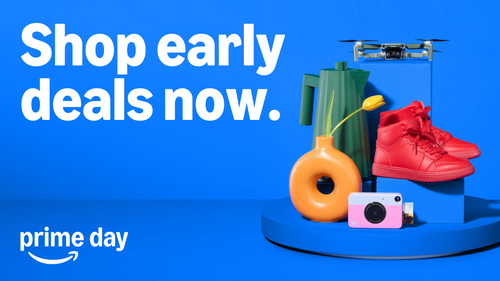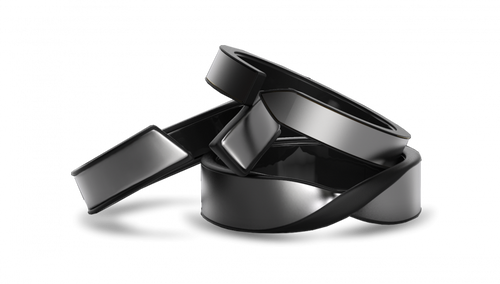HeyWhatsNew: Here's How Amazon Protects Alexa Data and Users
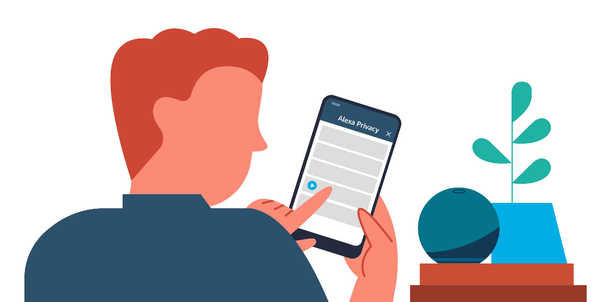
People may approach technology with doubt, particularly when it's not immediately evident how it can protect the privacy and security of its users. For this reason, on the occasion of Privacy Day, Amazon clarifies the five myths related to the use of Alexa to allow users to live their experience with the voice assistant in a carefree manner.
1. Alexa doesn't listen to personal conversations of users
Alexa maintains a quiet presence in the user's life and engages actively upon request. By default, devices with Alexa integration are designed to activate only once the chosen wake word is detected (for example, Alexa, Amazon, Computer, or Echo), without listening to other conversations.
Alexa pays attention to user requests only when the device recognizes the wake word. In simple terms, Echo devices pick up on the specific sound pattern of the wake word and disregard all other sounds. Just like in the fairy tale One Thousand and One Nights: To access the invisible door in the mountain, you've got to say the magic words, "Open, Sesame!" otherwise it remains closed.
2. Alexa makes it convenient and user-friendly to control your privacy preferences.
Echo smart speakers are equipped with an off button to deactivate the microphones and, thanks to the light indicators, you can always know when Alexa is listening: When the light ring is blue, the device is in an activated state, ready to send and receive messages as per user requests to Amazon's secure Cloud. If the light ring turns red, the microphones are disabled, and audio detection is not possible. To re-enable the microphones, simply press the Microphone button again. Additionally, Echo Show devices with a camera have camera-off buttons and a built-in camera cover.
You can also conveniently customize Alexa Privacy Settings in the Alexa app and online: users can read, listen to, and delete their voice recordings, review and manage the history of their Smart Home devices, and view and update Skills Alexa that you have permitted to access certain data.
In addition to that, users have the option to manually activate and deactivate the Drop-In feature. Similar to an intercom, this feature facilitates seamless communication between loved ones. Moreover, users can grant permissions to specific contacts through the Alexa app.
3. Alexa allows you to delete anything you've asked, simply with your voice
If you prefer not to search for your smartphone or take out your PC, you have the option to manage privacy controls and features directly through Alexa. For instance, to remove voice recordings from the past ten minutes, simply instruct Alexa by saying "Alexa, delete my recent statement" or "Alexa, delete all my voice recordings" to eliminate all recorded audio.
If, however, you want to ascertain what was recorded in the most recent voice request, just say "Alexa, tell me what you heard" and Amazon's voice assistant will read the question again. If a response from Alexa is not clear or does not seem convincing, users have the option to inquire by asking "Alexa, why did you do this?" and they will receive a concise explanation. In case you are unsure about your current preferences, you can easily retrieve this information by asking "Alexa, what are my privacy settings?" they can be discovered and modified.
4. Alexa is designed to be secure
Hundreds of Amazon employees dedicate themselves every day to designing secure products, verifying device hardware requirements, conducting application security reviews, conducting rigorous security testing, and ongoing software reviews for Alexa services.
Furthermore, the transmission of data between devices enabled with Alexa and the Cloud is protected through encryption. Moreover, all users are ensured of receiving timely and automated security updates that include the latest protections against possible threats and vulnerabilities.
5. Alexa uses authorized voice recordings only to improve itself
Amazon does not sell data collected through Alexa. Interactions with the voice assistant are used to make it more useful over time, help it understand the user's preferences so that interactions are increasingly precise and it is possible to personalize your experience as much as possible. Machine learning systems can identify and consolidate patterns by enabling Alexa to learn from interactions.
If you want to listen to a song whose title you no longer remember, for example, The Sky in a Room, just improvise it: “Alexa, play the song that goes: When you're here with me”. Every day, Alexa becomes more efficient, intelligent, and intuitive through training with user requests. This is just one example that shows the positive impact of such training.
For more information on how Amazon protects user privacy and the security of their data, you can consult the Alexa Privacy Portal.