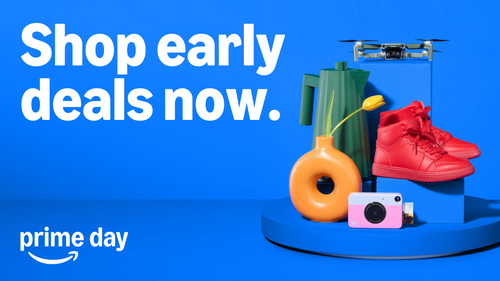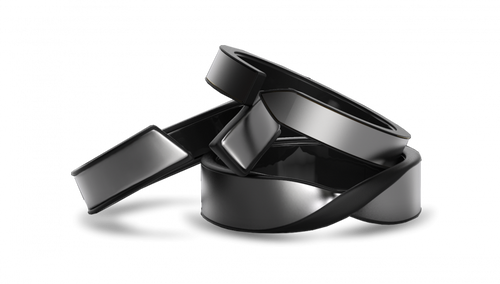iPhone 15: Install iOS 17.0.2 to avoid initial setup issues

Now that the iPhone 15 arrives in stores and to everyone who ordered it online, information about a potential problem has emerged. Apple has the iOS 17.0.2 update ready, which must be installed immediately on the iPhone 15 or it will simply be blocked and unable to be used.
Essential iOS 17.0.2 update
Apple released iOS 17.0.1 this week , fixing some issues the company detected after releasing the final version of its new operating system. At the same time, and only for the different iPhone 15 models, another update appeared, iOS 17.0.2, which resolves problems with transferring data to this smartphone.

\What happens is that many ignore this step and go ahead, only to end up with their iPhone 15 or 15 Pro locked to the Apple logo and unable to use it. The solution in these cases is to perform a factory reset and repeat the process. The update must be performed at the first moment, before copying the data.
How to recover iPhone 15 in this case
Anyone who ignores this essential step will find their equipment blocked and in need of restoration. This step requires using a computer and is relatively simple . The steps to take are explained below.
- Connect your new iPhone to a computer with a cable.
- Press and quickly release the Volume Up button. Press and quickly release the Volume Down button. Then press and hold the side button.
- Continue to hold while the Apple logo appears, and don't release it until a computer and cable appear.
- On your computer, locate your new iPhone in Finder or iTunes.
- Select Restore when the Restore or Update option appears.
If your iPhone restarts while your computer is downloading the iPhone software, wait for the download to complete, and then put your iPhone in recovery mode again. The next step is to update the new iPhone's software, which is also simple to do:
- On the welcome screen, follow the on-screen instructions to begin the setup process.
- Install the software update available during the setup process.
In the end, users can finally transfer their apps and data to the new iPhone. The process is known and will be simple and quick to carry out by users.
Apple alerts everyone to these problems
It is therefore important and recommended that the update be carried out the first time the iPhone 15 is turned on. Users should resist the temptation to transfer their data to quickly have the new equipment ready for use and thoroughly understood.
Given that all models of the new iPhone 15 and 15 Pro arrive with iOS 17, this is a step that really needs to happen. The additional update time is short and will save you a lot of trouble a few minutes later.