Heyup Tryouts: Everything You Need to Know
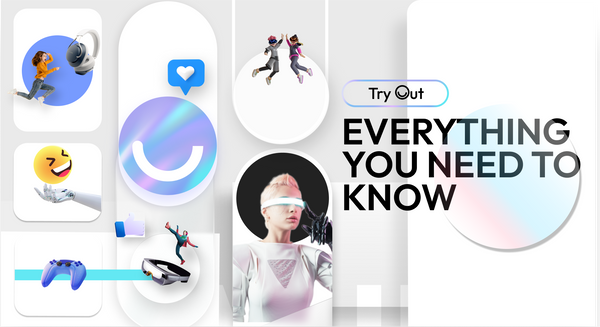
Tech enthusiasts are always on the lookout for the next best thing in today’s world of constantly evolving technology. Recent breakthroughs in AI and chatbots like ChatGPT have shifted the way we think about the future of technology, and if we are in fact moving to the next level of the digital age. While tech greatly influences every aspect of our lives, from the way we cook food to the way we communicate, it’s not every day that you come across people who share the same passion for tech as you do.
Heyup is a platform for tech heads and reviewers to discover, learn, and share their knowledge on the latest releases and advancements in the industry via the Heyup Community, and articles on our blog. It’s a place to ask questions about specific products or global topics of interest, where you can join discussions that go deeper into the reasons why a certain piece of tech is considered cool.
Another unique aspect of the Heyup Community is the Tryouts program. It’s an opportunity for individuals to physically review products and share their honest opinion with the community. If this sounds like something you could be interested in, stick around to find out everything you need to know before engaging in the Heyup Community or signing up for Heyup Tryouts.
How to Join Heyup Tryouts
Our community-based website allows innovative brands to enter the market by sharing their products with people who have a keen interest in all types of tech. This opens the door for professional reviewers and anyone who qualifies to test out products that aren’t on the market yet. After creating a Heyup account, here’s what you should do to become a product tester:
- Find a product you’re interested in and cast your wish. The quicker a product reaches the required number of wishes, the sooner it can be distributed for tryouts. Additionally, you can add a wish to any other item to help the community reach its goal.
- After the Tryout item is unlocked, fill in the application form by clicking the “Apply Now” button. Add as many exciting details about yourself and why you should be chosen to participate in the Tryout and remember that users that are most active in the Heyup Community stand a greater chance. Participants will be notified by email if they are chosen, so please be patient during this process.
- The product will be delivered within 7-10 days, after which the recipient will have two weeks (14 days) to try it out and share a detailed review on the product page and with the Heyup Community. If your review is posted on the website, you’ll be eligible to earn an official Heyup Tester badge that lets you review Premium Tryouts
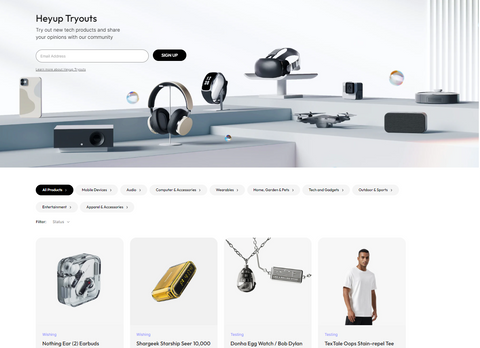
What Readers Can Expect in a Review
We want to provide the Heyup Community with the most up-to-date information on all the latest tech. This is achieved by maintaining transparency through authentic reviews and engagements between real-life audiences. Aside from information provided by the manufacturer, the review gives audiences an idea of how the product functions outside of lab tests and against the demands of the real world. Reviews should aim to meet the requirements listed in the guideline below.
-
Likes and Dislike
Share your honest opinion about the appearance of the product, how well/poorly it functions, how easy/challenging it is to set up or connect, and the display performance (where applicable). This provides anyone who reads the review with an honest and transparent opinion that isn’t influenced by the manufacturer.
-
Use Cases
Tell the community how the product performs in different environments. For example, if you’re tasked with reviewing a pair of earphones, tell us how they perform during phone calls while you’re working, and how they function when it’s time to play music at the gym.
-
Include a Comparison
It helps to include an example that the audience can relate to, so if it’s possible, compare the Tryout to a similar product that the readers may already be familiar with. You can also compare certain features of different products, like comparing the performance of WiFi 5 to WiFi 6.
-
Make Suggestions
While doing the review, remember that you are one of the first people to actually try the product out. It may be helpful to include suggestions that the manufacturer could add when they finally release it to the public.
-
Price
Consider whether you’d pay the asking price for that specific product, and if not, state how much you’d be willing to pay.
-
A Rating out of Five
Once you’ve tried the product out and are satisfied with the quality of the information in your written review, give the tryout a rating out of 5. This will help anyone interested in the product have a solid idea of what they can expect before they even read the review.
-
Add Media
Include pictures and videos of the product to validate your review. This will help add validity to your review and also make it more authentic.
Increase Your Chance of Being Selected
In a global community of tech enthusiasts, how can you ensure that you stand out enough to be noticed for a chance to review products? The answer lies in the community. The more you engage and interact with other like-minded people in the Heyup community, the better your chances. You can engage by starting new discussions, replying, and interacting in ongoing discussions.
Applying some of the tryout review guidelines when starting conversations or responding to questions can increase the chance of engagement on your post. If you haven’t already, sign up to join the Heyup Community now and take a shot at becoming an official Heyup Tester.
Click here to learn more about Heyup tryouts and review guideline.