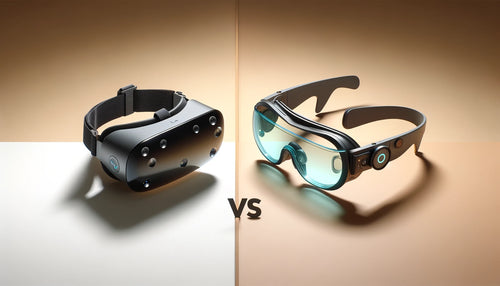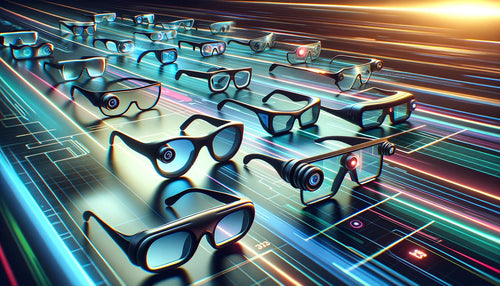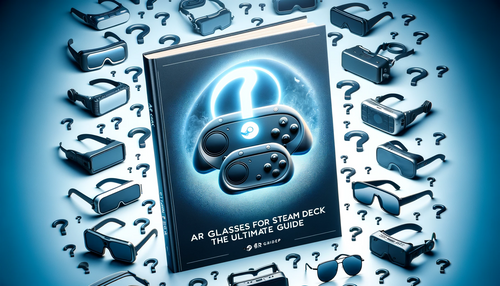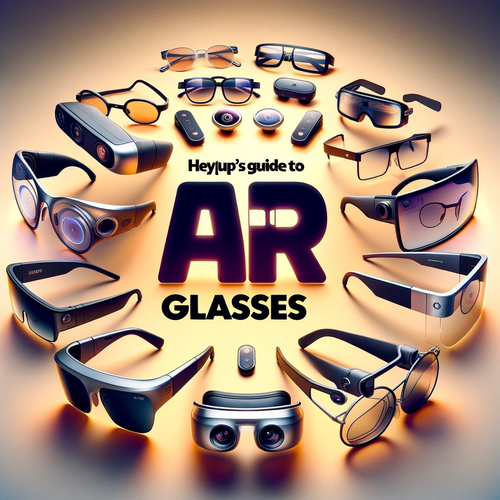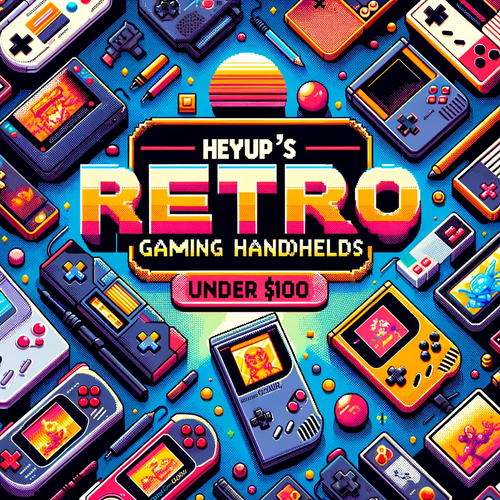iOS 17 Key Features: Prepare for an iPhone Upgrade Like Never Before

Apple fans, pop the champagne! The tech titan has outdone itself yet again with the much-awaited iOS 17 release, arguably the most game-changing update in iPhone history. This update is like a Swiss Army knife of features, from a brainy language model to jazzed-up FaceTime capabilities and personalized contact posters.
Let's dive into the ten major changes that make iOS 17 the belle of the ball and find out when this revolutionary update will be hitting the shelves.
Advanced Language Model
Autocorrect and Dictation Just Got a PhD In the iOS 17 update, Apple rolls out a state-of-the-art language model that makes your iPhone understand you better than your best friend. Autocorrect now gets your subtle human nuances, while dictation follows your speech like a detective on a case. A quick comparison with an iOS 16 device will show you the leaps and bounds in linguistic intelligence.
FaceTime Upgrade

More Fun Than a Barrel of Monkeys Get ready to take your FaceTime experience to the next level with the exciting upgrades in iOS 17. Apple introduces augmented reality effects, adding a dash of fun to your video calls.
These effects work like a charm across devices, even if the person you're calling is still living in the iOS 16 era. With the true depth camera system, the effects blend into your surroundings like a chameleon, creating stunning portrait mode effects.
Personalized Contact Posters
Your Digital Business Card One of the most eye-catching features of iOS 17, personalized contact posters let users create their own digital business card. While customization options are kept on a leash to maintain consistency, the results are as professional and recognizable as a Hollywood star on the red carpet.Airdrop Upgrade

File Sharing as Easy as Pie With iOS 17, file sharing between iOS 17-enabled devices is as easy as pie with the upgraded Airdrop functionality. Just bring two compatible phones together, and NFC technology will kickstart the transfer. Airdrop doesn't need precise alignment like a wireless charging pad, ensuring a smooth and user-friendly experience.
Siri Enhancement
Your Personal Assistant Just Got a Promotion Siri, Apple's voice assistant, gets a major facelift in iOS 17. You can now wake up Siri just by saying "Siri," no need for the "hey" prefix. This refined interaction includes a continued conversation feature, allowing for a more natural chit-chat without having to wake up the assistant every time. Siri can also read web pages aloud, creating a personalized radio station-like experience.
Safari Update
Your Personal Web Concierge Safari, the default web browser on iOS devices, gets a makeover in iOS 17. The introduction of profiles lets users create personalized work and fun modes, ensuring a more tailored browsing experience. Moreover, private browsing windows now lock by default, providing an added layer of privacy.
Standby Mode
Your iPhone's Night Job iOS 17 introduces a nifty feature called Standby Mode, which turns your locked iPhone into a dynamic interface while charging. Whether on Apple's wireless charging stand or simply laid horizontally, your device activates an intuitive widget screen. This feature offers a passive yet convenient way to stay informed and engaged.
Messages Revolutionized

Your Chats Just Got a Superpower Messaging in iOS 17 is like messaging on steroids, offering a host of exciting new features. The revamped interface now includes instant transcription of voice notes, ensuring efficient communication even in noisy environments. However, the real cherry on top is the realm of stickers, as iOS 17 makes creating and sharing custom stickers a delightful and expressive experience.
A Playground of Stickers
Unleash Your Inner Picasso iOS 17 lets you unleash your creativity with its innovative sticker functionality. Turning your photos into custom stickers is now as easy as pie. These stickers can be shared within messages, offering a playful and engaging way to communicate.
An Exciting Future
The Best is Yet to Come While the dynamic Island feature doesn't get a major facelift in iOS 17, the update sets the stage for a promising future. With iOS 17, the iPhone continues to solidify its position as a cutting-edge device at the forefront of innovation.
When Will iOS 17 be Released?
iOS 17 is set to be released in September 2023. Apple enthusiasts worldwide are on the edge of their seats for this groundbreaking update that will take their iPhone experience to new heights.
In conclusion, iOS 17 is a milestone update for iPhone users, delivering a treasure trove of groundbreaking features and enhancements. From the upgraded language model to the impressive advancements in FaceTime, personalized contact posters, and the refined Siri experience, iOS 17 takes the iPhone experience to the stratosphere.
The Safari update, Standby Mode, and the messaging revolution offer further convenience and customization, while the sticker functionality unlocks a world of creativity and self-expression. Apple's relentless pursuit of user satisfaction and technological innovation is evident in every aspect of iOS 17, setting the stage for an exciting future for iPhone users worldwide.
And as always Heyuppers, head over to our community page to tell us which new feature you liked best.
Read more:
Samsung Galaxy Z Fold 5: Everything we know so far
INMO Air2 CEO interview: A deep dive into the future of AR glasses
Can't wait for Amazon Prime day? Here's the Ultimate Guide to Scoring the Best iPad Deals