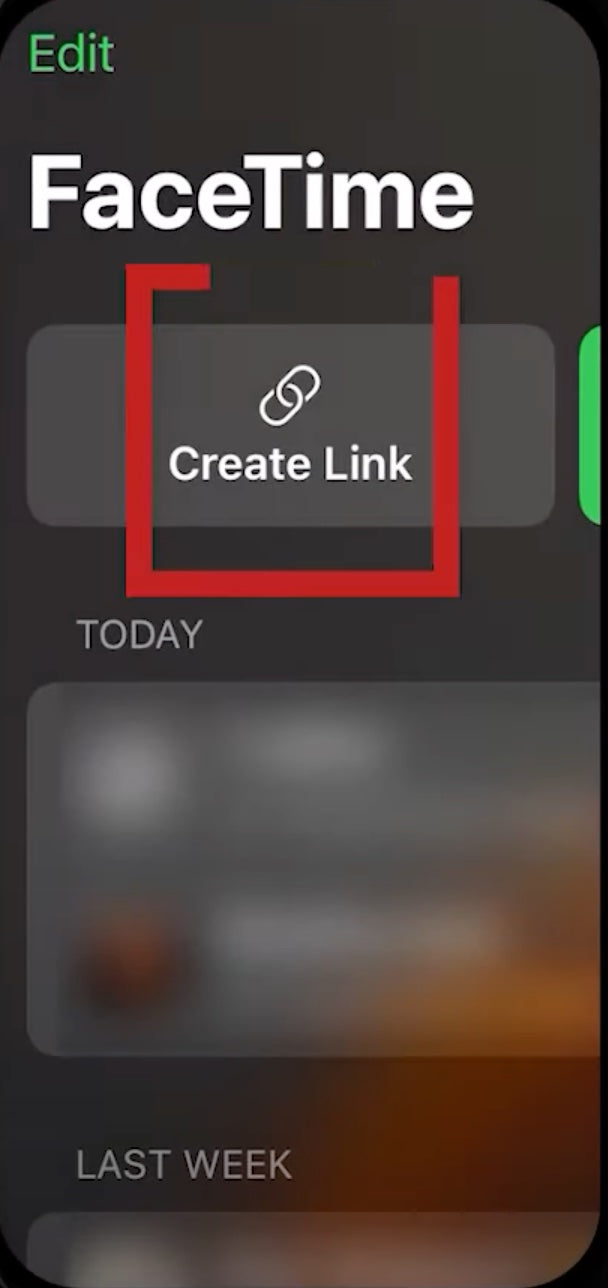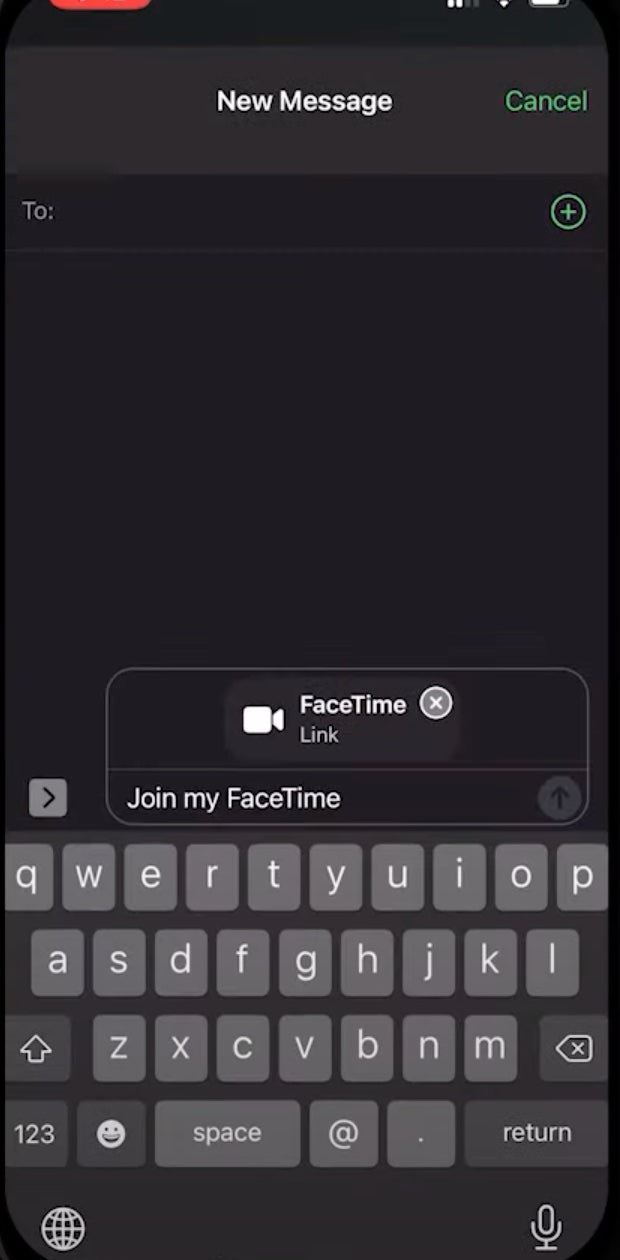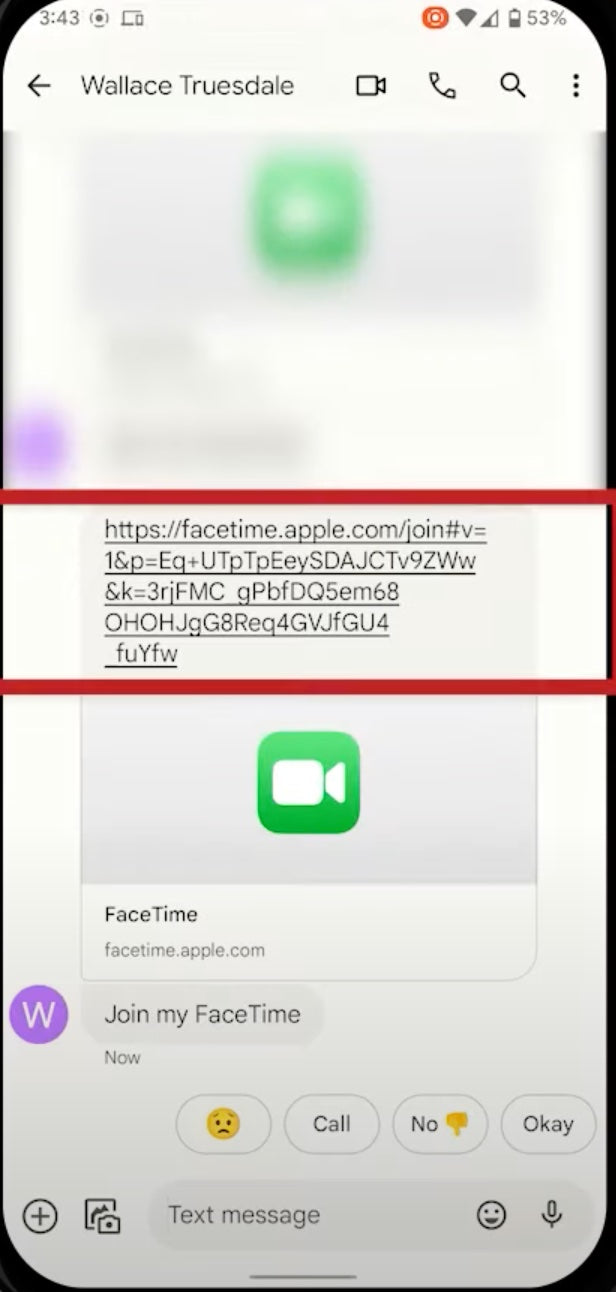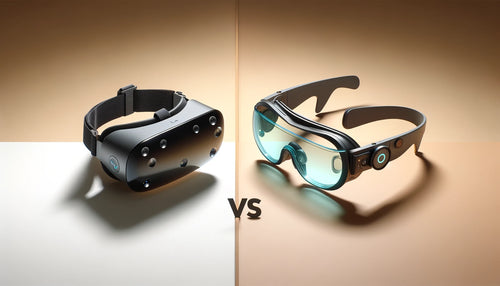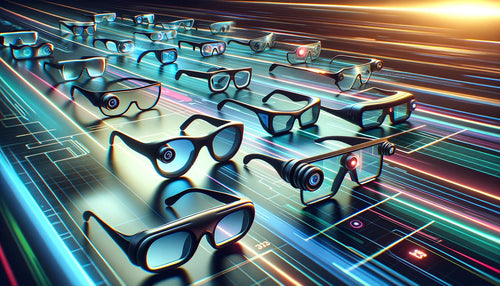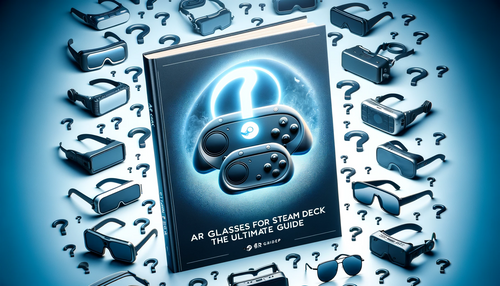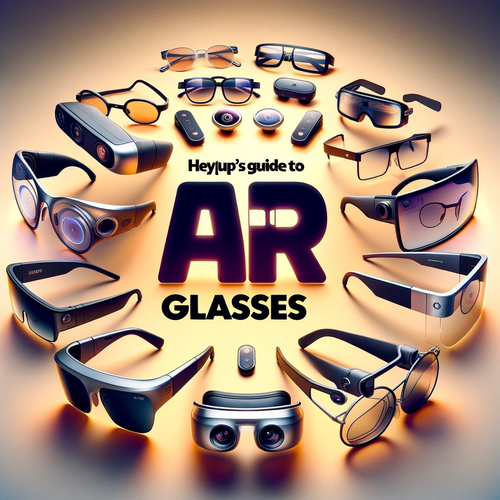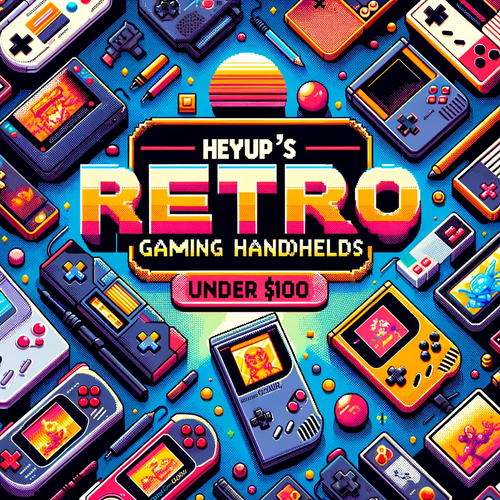Facetime Between iPhone and Android: A New Reality in the Tech World
There's always been a "Romeo and Juliet" scenario between Android and iPhone users. For years, Android users have been left out of the exclusive party of Apple's apps and services. However, the tide is turning, and the dream of Facetime between iPhone and Android is becoming a reality.
Apple's Facetime Invitation to Android Users
In a surprising move, Apple has extended a Facetime invitation to Android users. While Android texts to iPhones won't turn blue and there's still no Facetime app for Android, Apple users can now send a Facetime link to their Android friends. It's a significant step towards bridging the gap between these two tech giants.
How to Facetime Android to iPhone: A Step-by-Step Guide
Firstly, the iPhone user needs to be running the latest software version. That's iOS 15 or later for iPhones, iPadOS 15 or later for iPads, and MacOS 12 Monterey or later for Macs. Android users, on the other hand, just need to wait for their Apple friend to set things up.
Creating and Sending the Facetime Link
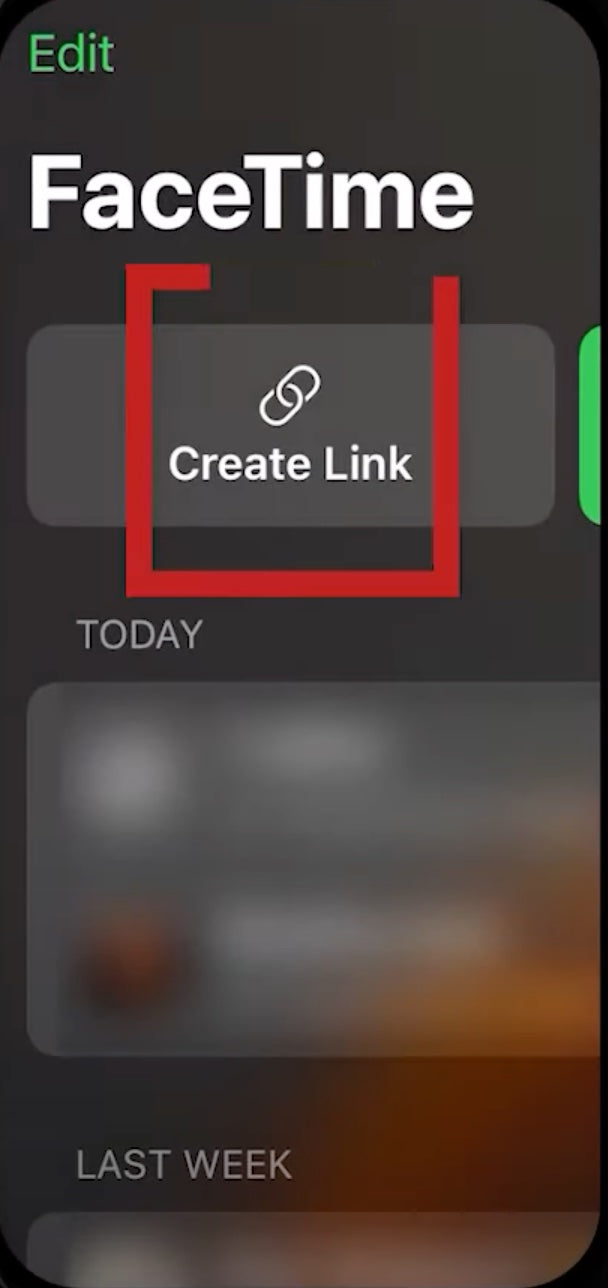
Next, the Apple user will create a Facetime link. This is done by going to the Facetime app and selecting the "Create Link" option. This unique link can be sent to anyone, regardless of their phone brand, enabling Facetime between iPhone and Android.
Joining the Facetime Call: Android User's Perspective
Once the Android user receives the Facetime invitation, they just need to click the link, allow browser access to the camera and microphone, and enter their name. It's a simple process that brings Facetime Android to iPhone closer to reality.

Accepting the Android User's Entry Request: iPhone User's Perspective
The Apple user has to accept the Android user's entry request. So, Apple users, remember to check your app frequently to ensure your Android friend isn't left waiting.
The Facetime Experience: Android vs iPhone
The Facetime experience differs between Android and iPhone users. Apple users can enjoy all the features, like Memoji stickers, filters, and screenshots. Android users get a more minimalist experience, with no stickers, filters, or Facetime screenshot button. However, they can still manually screenshot without notifying the other user.
Can Android Users Initiate a Facetime Call?
Currently, Android users cannot initiate a Facetime call. Facetime remains an Apple-owned service, and they're not ready to hand over the reins just yet. However, Android users can join a Facetime call if invited by an Apple user.
Facetime Android to iPhone is Now Possible
The once-impossible dream of Facetime Android to iPhone is now a reality. It's not perfect, but it's a step in the right direction. Who knows, maybe one day, Android texts to iPhones will turn blue. But let's not get ahead of ourselves.